Focus Lens 101
How does the focus lens work on the laser?
This Technical Library article discusses the purpose of the focus lens as well as guidelines for using lenses of different sizes for various projects.
What does a focus lens do?
A laser beam emanating from the laser tube is typically around one-quarter of an inch (240 thousandths) in diameter. This too large for practical engraving or cutting applications.
In order to achieve high-quality engraving and precise cutting with your laser system, the laser beam is directed through a series of mirrors and through the focus lens.
The focus lens narrows or “focuses” the laser beam to a very small, precise spot that will enable graphic images to be engraved or cut with extremely accurate results. As the laser beam leaves the focus lens, it takes on an "hourglass” shape, with the ideal focal distance within the center of the “hourglass."
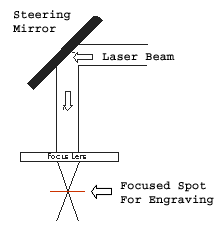
CO2 Lenses
The ideal focal distance is different with each lens. In general, the ideal focal distance is the same as the lens specification; i.e. a 1.5 inch focal length lens will have ideal focal distance at 1.5 inches from the lens. See illustration below.
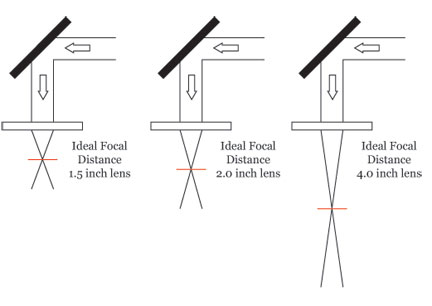
Which focus lenses work best on which types of projects?
CO2 laser systems are typically equipped with one particular focal lens - one that is generally good for most engraving and cutting applications. Epilog provides a standard two-inch focal length lens on all the CO2 systems we manufacture; however, we offer additional lenses that can help to improve specific applications. After we discuss common CO2 focus lens applications, we'll move on to common lenses in fiber laser systems.One and a half-inch, two-inch, or four- inch lenses are all commonly used with laser systems. Which lenses are right for which applications?
1.5-inch lens
- Optional lens for high resolution engraving.
- Recommended for raster engraving above 600 DPI resolutions.
- Recommended for small font or fine detail engraving.
- Produces spot size of 0.003 to 0.0065 inches in diameter.
- Good cutting lens for thin (less than 1/16 inch) material.
2-inch lens
- Standard lens on most laser systems.
- Multipurpose for both engraving and cutting applications.
- Recommended for raster engraving from 300 DPI to 600 DPI resolutions.
- Produces spot size of 0.004 to 0.007 inches in diameter.
4-inch lens
- Produces focused beam over longer vertical distance
- Specialty lens typically used for engraving within recessed area (bowl or plate).
- Used for cutting thick materials.
Fiber Lenses
Epilog's FiberMark system comes with a standard three-inch focus lens. This will suffice for most metal/plastic marking applications. However, as with the CO2 systems, users will find some applications require a specialized lens.
1.5-inch lens
- Optional lens for use with objects with a large diameter.
- Intended for use in conjunction with a rotary device.
- Recommended for taller items (those with a longer Z dimension).
- Produces an approximate spot diameter of .0005 inches.
3-inch lens
- Standard lens on FiberMark 24 laser systems.
- Recommended for general marking applications on common metal and plastic materials.
- Spot size diameter is approximately .001 inches.
5-inch lens
- Standard Lens for the FiberMark Fusion
- Designed for products that have a slight curvature or is not perfectly flat.
- Produces a slightly longer depth-of-field, which provides a more consistent mark over a non-flat surface. Produces a spot size of approximately .002 inches in diameter.
The information we've covered in this article are general guidelines for industry standards - remember, there are exceptions to every rule. We find many of our customers use different lenses for different applications and generate exceptional results. If you have an application you think may benefit from a different lens, give it a try – the results may surprise you!
If further assistance is required, please visit www.epiloglaser.com/support to contact Epilog Laser Technical Support.