Extended Cold Start Guide
My laser has been inactive for a long time and will not fire.
Overview
Lasers that have been inactive for a period of time may not fire right away. There are settings in the machine to help warm the laser before use. Please start with the CO2 Laser Tickle Settings guide first. If the laser has been inactive for an extended period of time, running a raster job for approximately 10 minutes can help reactivate the laser. If your laser has been inactive for an extended period of time and you have already adjusted your Tickle Settings, please follow the steps below.
Required Tools
- Anodized Aluminum
Getting Started
-
Download Cold Start file.
-
Send job to dashboard.
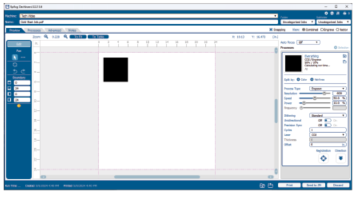
Note: Your dashboard window may look different depending on the software version.
-
Set job parameters:
- Speed: 50
- Power: 10
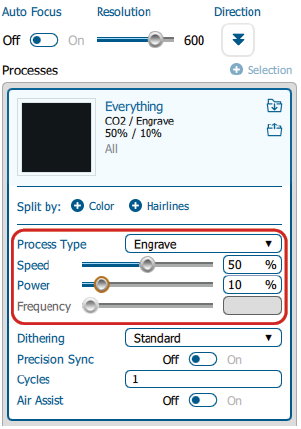
-
Send job to laser.
-
Load a sheet of anodized aluminum, and focus to the material.
-
Run the job.
-
If the laser begins firing, stop the job.
Conclusion
If the laser does not start firing after this procedure please follow the Laser Replacement Checklists. If the laser does not fire at the beginning of jobs, please follow the guide for adjusting Tickle Settings.
If further assistance is required, please visit www.epiloglaser.com/support to contact Epilog Laser Technical Support.