10000 - Y-Axis Belt Replacement
How do I replace the Y-Axis belt on my Zing machine?
Required Tools
- Phillips Head Screwdriver
- RC0051-C Y-Axis Belt (Zing 16)
- RC0051-D Y-Axis Belt (Zing 24)
Getting Started
-
Disconnect power.
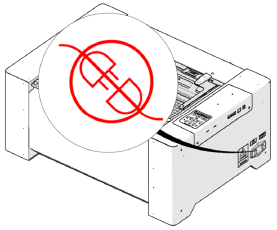
-
Loosen two (2) captive screws.
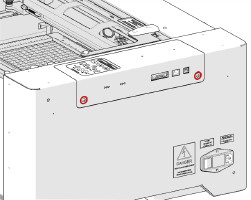
-
Remove control board.
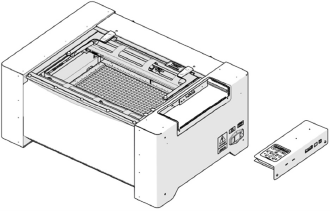
-
Remove four (4) Phillips head screws.
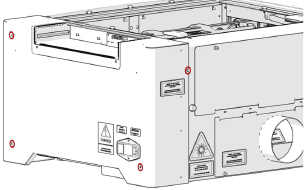
-
Remove side panel.
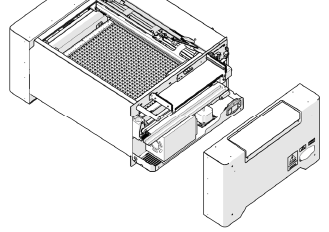
-
Open top door.
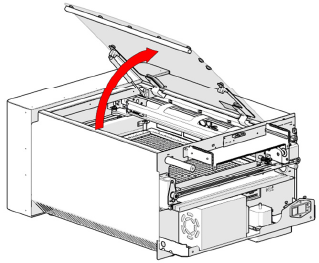
-
Remove four (4) Phillips head screws.
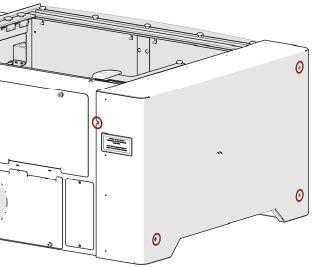
-
Remove side panel.
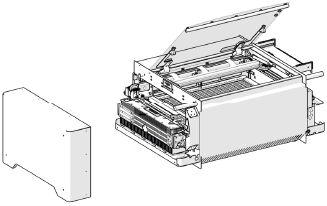
-
Move X-Axis rail to front of machine.
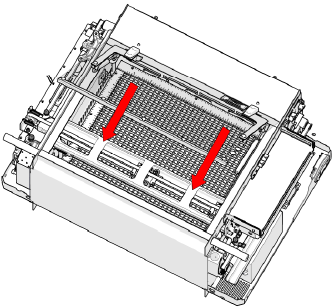
-
Loosen green captive screw.
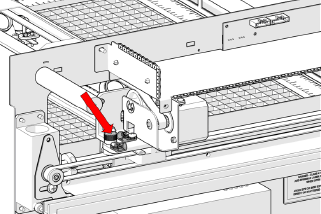
-
Move X-Axis rail to back of machine.
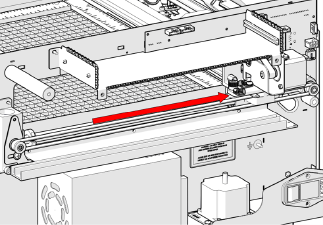
-
Loosen green captive screw.
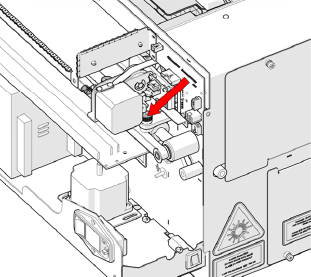
-
Loosen two (2) green captive screws on left-side of X-Axis rail.
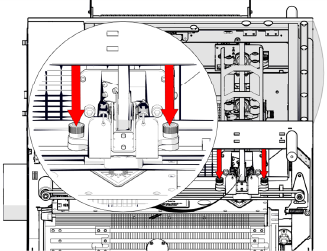
-
Move X-Axis to front of machine and lift.
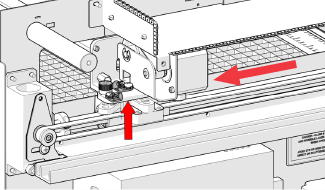
-
Move bearing block to rear of machine.
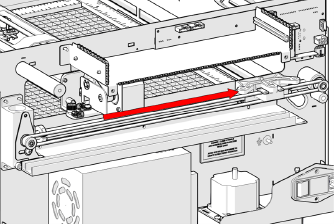
-
Loosen tensioner screw.
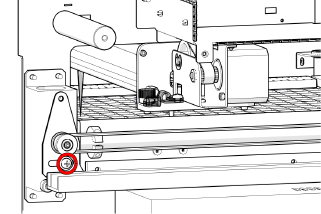
-
Push and hold tensioner pulley towards rear, then tighten screw.
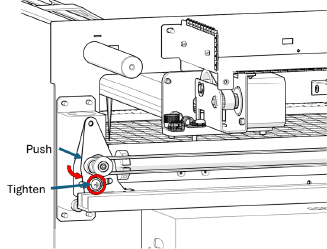
-
Remove four (4) Phillips head screws on belt clamps.
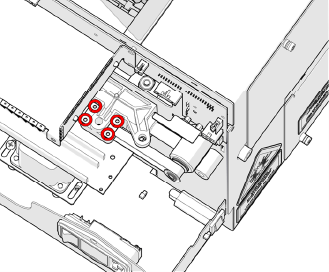
-
Remove belt.
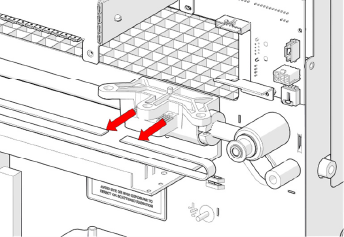
-
Install replacement belt.
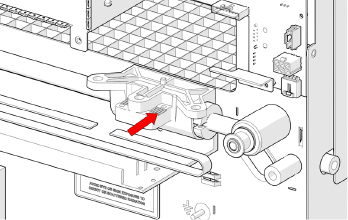
-
Install two (2) Phillips head screws on rear belt clamp.
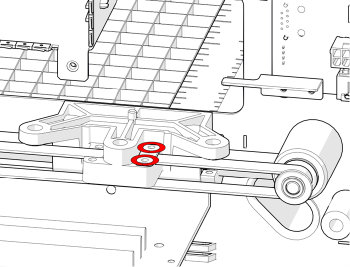
-
Feed belt around pulley with teeth facing pulley.
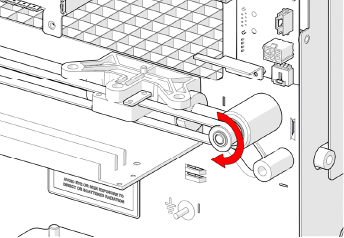
-
Feed belt around front pulley.
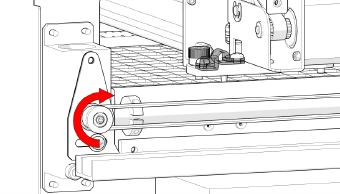
-
Install two (2) Phillips head screws on front belt clamp.
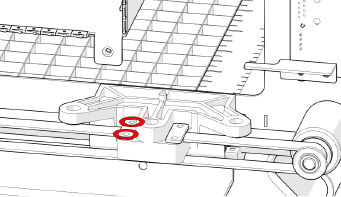
-
Tension belt by unscrewing and tightening.
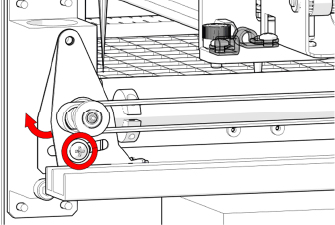
Note: If replacing both sides, repeat steps 16 - 25 for left-side.
-
Move bearing block towards front of machine.
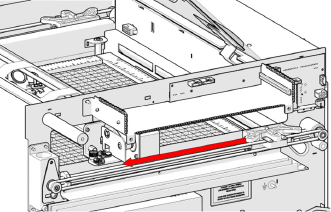
-
Align X-Axis rail and bearing block.
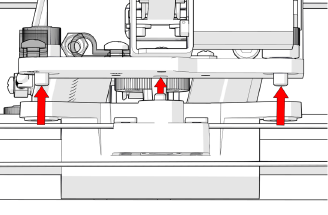
-
Tighten green captive screws on left-side of X-Axis rail.
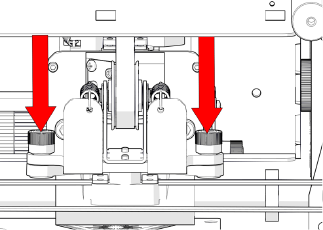
-
Tighten green captive screw.
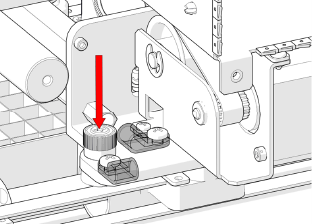
-
Move X-Axis rail to rear of machine.
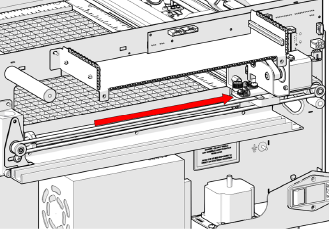
-
Tighten green captive screw.
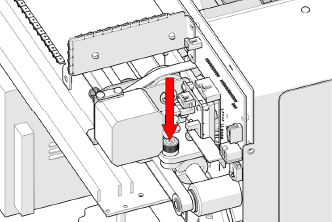
-
Install left-side panel.
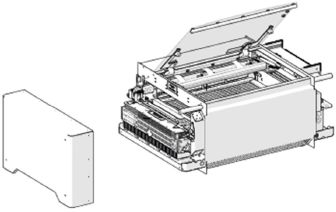
-
Install four (4) Phillips head screws.
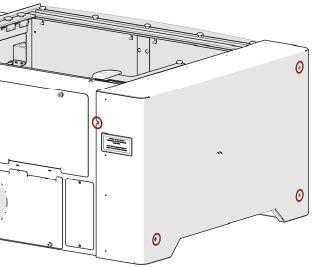
-
Install right-side panel.
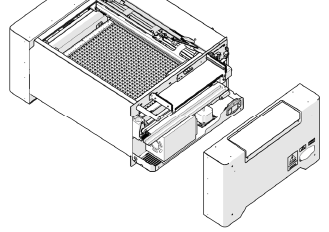
-
Install four (4) Phillips head screws.
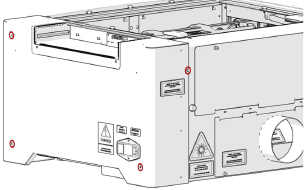
-
Insert control board.
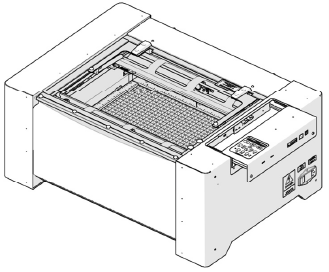
-
Tighten two (2) captive screws.
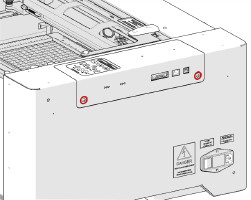
-
Connect power.
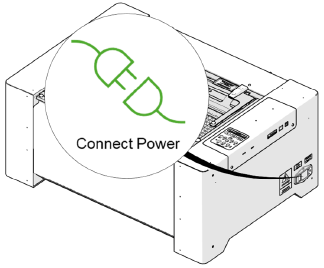
If further assistance is required, please visit www.epiloglaser.com/support to contact Epilog Laser Technical Support.