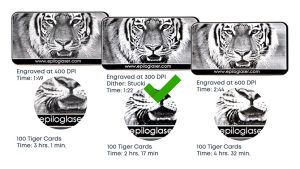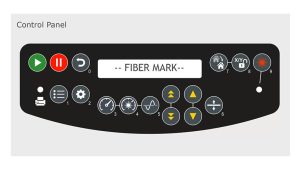When working with the laser, you’ll often hear two words to describe the artwork – raster and vector. But what do they mean, and what’s the difference between the two? Also, how does the type of artwork you are using affect how you set up a project? In this lesson we’ll be covering these topics and more.
First, we’ll start with the basics of both raster and vector images and how to best use each one.
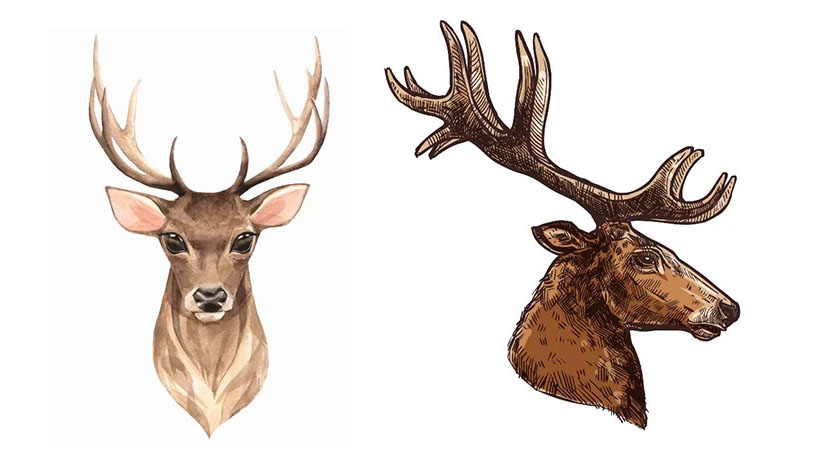
Raster (left) vs. Vector (right) Images
Raster Images
Let’s begin by talking about raster images. A raster image is an arrangement of cells, called pixels, which form an image when displayed on screen.
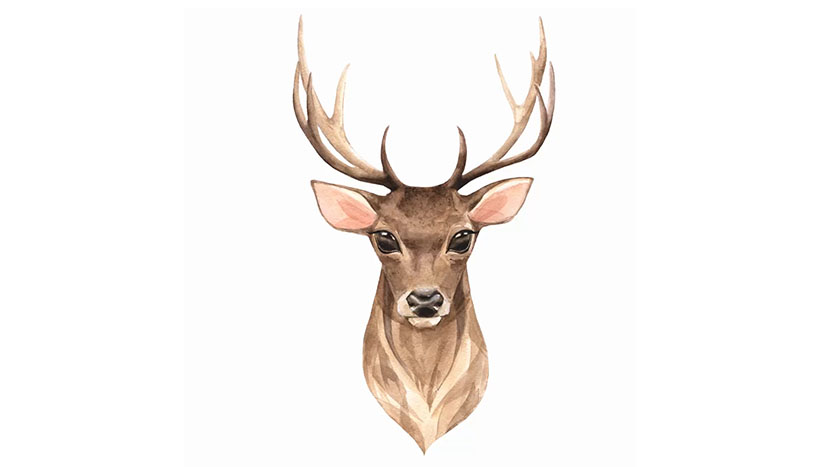
This deer image is an excellent example of a raster image. It looks like a highly detailed picture, but is actually made up of thousands of tiny dots, or pixels.

When viewed up close, there are thousands of colored pixels that make up the image. The smaller these pixels are, the higher the quality of the image, and the better the engraving will turn out on the laser.
While raster images produce great engraving results, if you increase the size of your image, each dot expands and your engraving quality decreases.
The most important thing to remember is that raster artwork is always going to engrave on the laser, it is never used for cutting. As long as there are pixels that make up your image, you will be engraving it with the laser.
Vector Images
Now, let’s look at a vector image and how it works with the laser. A vector image is an image created with a series of lines and shapes filled with a solid color instead of pixels. Let’s zoom in to this second deer image to see how vector artwork looks close up.

When you zoom in, you won’t find dots that are used to create the lines and colors in the image, but only continuous lines created with continuous fills.

This is one of the big benefits of working with vector artwork, because it means you can expand the image as much as you want and never lose engraving quality.
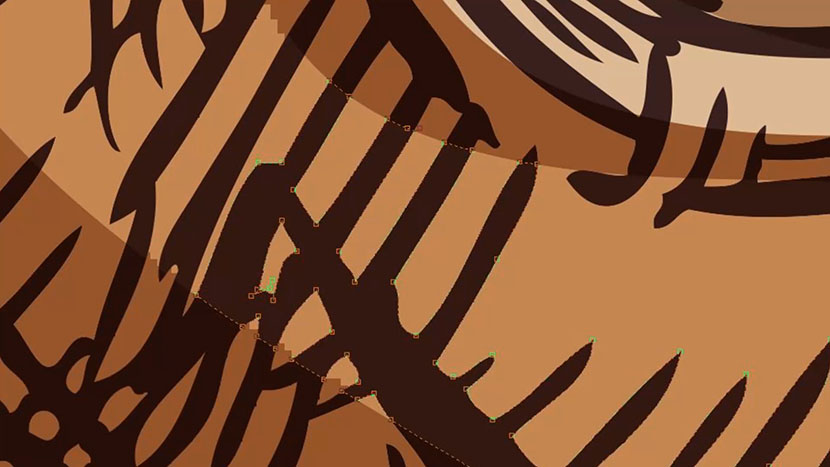
We can select each different line and fill within the graphic and make changes.

Here we have changed the color of this part of the image to white.
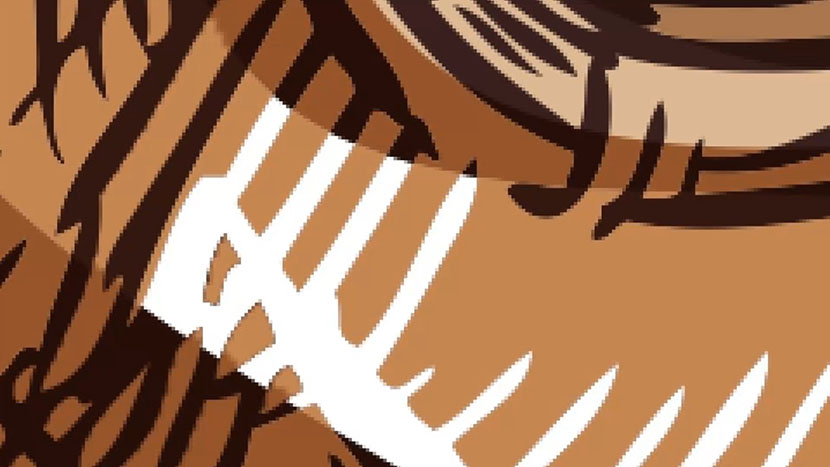
If this deer head image was a raster image, it would look like a series of different dots. When we convert the image to a bitmap, which is a raster image file format, we can see all of the dots making up the image when we zoom in.
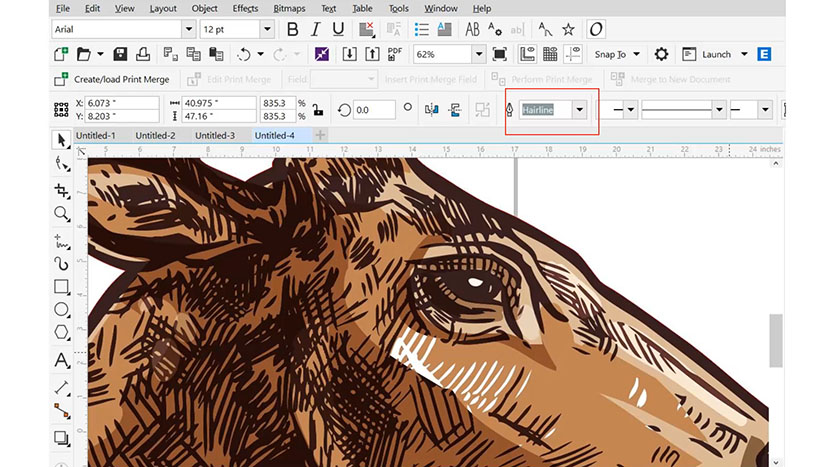
While raster images can only be engraved, vector artwork can be both engraved and cut with the laser. Any filled area, such as the tan or grey portions of the image, will be engraved with the laser. Lines within the image will either be engraved or cut based on the line thickness. If the thickness is under .004”, or set to hairline width in CorelDraw, the line will be cut with the laser. If it is over .004” it will be engraved. Here we have selected the outline to the head and can see that it is set to hairline width, so it will cut out this image. To make sure that this line engraves and does not cut, we will change it to .028”.
Example
Next, let’s look at two different logos a company sent us to engrave. The first is a .jpg file, the second an .eps file with vectors.
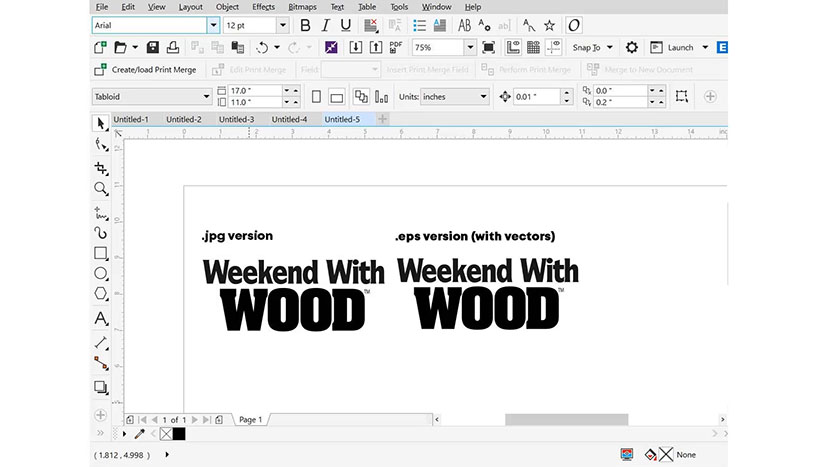
When we try to expand the .jpg file to fit the workspace, we can see the quality of the logo degrade because it is a raster type file.

But when we expand the size of the vector .eps file, we can see that the logo is still in good condition for engraving since there are vectors in this file type.

Communicating with Customers
A good practice for your engraving business is to set up a graphics standards document, which outlines for your customers that you require vector images, or high-resolution photos and logos. By requiring high resolution images, you can be proud of the engraving quality you achieve, and your customer will be happier with the final results!
Review
Let’s review what we learned about raster and vector images.
- Raster images always engrave on the laser.
- Vector shape fills will always engrave.
- Vector lines will cut if set to hairline width or under .004”
- Vector lines will engrave if set to .004” or greater.
- Raster files do not resize well, but vector images will resize without losing quality.