Regular cleaning of the Fusion Pro engraver will result in a longer service life of the engraver and less down time. Additionally, regular cleaning of the Fusion Pro engraver can mitigate the risk of flare-ups and other thermal events. A mild household cleaner or degreaser can be used to clean all hard surfaces of the engraver except for the optics. Optics should be cleaned using Epilog Laser branded Multi-Coated Filter and Lens cleaner, reagent grade acetone, or a similar high-quality optics cleaning solution.
Cleaning and Maintenance Procedures
Models: Fusion Maker, Fusion Edge, Fusion Pro 24 & 36
-
General Cleaning
- Remove left, right, and laser bay access panels.
- Clean behind panels, removing debris and engraving material.
-
Ensure fans are free of dust and debris.
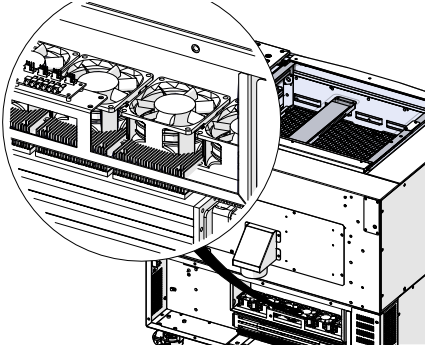
-
Ensure laser tube heat sinks are clear of dust and debris to prevent overheating.
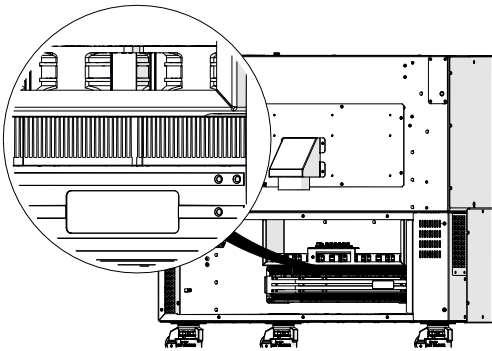
-
Cleaning the Exhaust Plenum
Disassemble the exhaust plenum if necessary. Clean dust and buildup with a household degreaser, and remove larger debris with a brush or vacuum cleaner.
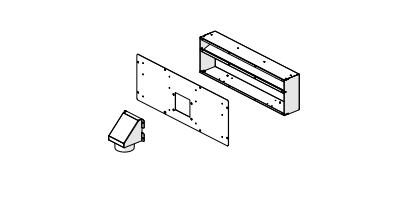
-
Cleaning the Table Assembly
-
Remove the vector grid assembly and crumb trays.
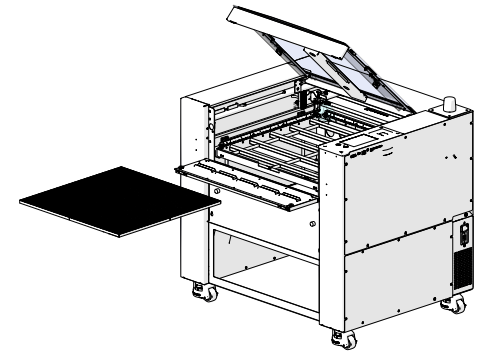
-
Use mild household degreaser, brush, or vacuum to clean the task plate, vector grid, and crumb trays.
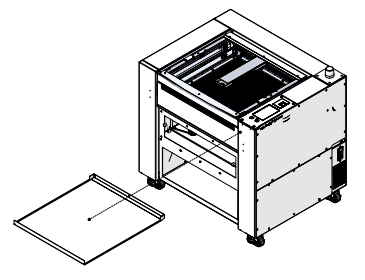
-
-
Cleaning the Optics
Check and clean the four mirrors, one window optic, and one lens regularly using approved cleaning solutions. Do not use harsh solvents like isopropyl or denatured alcohol.
-
Cleaning the Lens
-
Loosen thumbscrews and move lens assembly cover up.
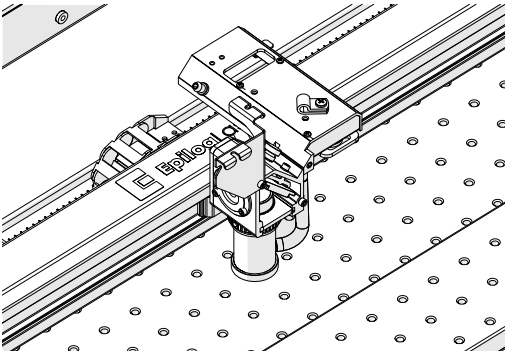
-
Disconnect air assist tube.
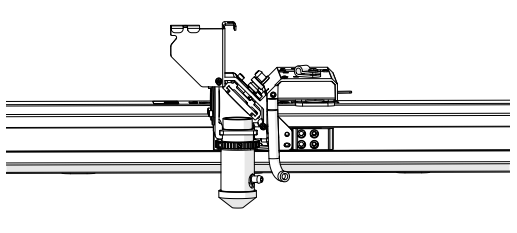
-
Use manual focus gauge to loosen lens collar and remove lens tube.
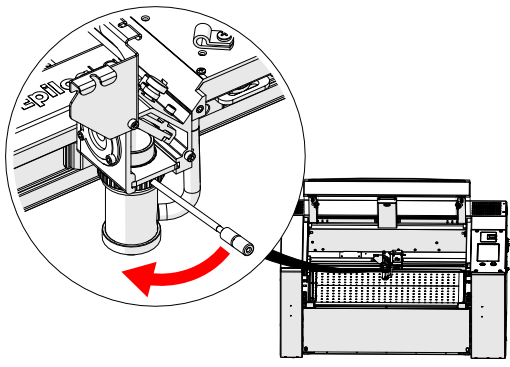
-
Clean lens with optic solution and swab/tissue in circular motion. Dry with clean swab/tissue.
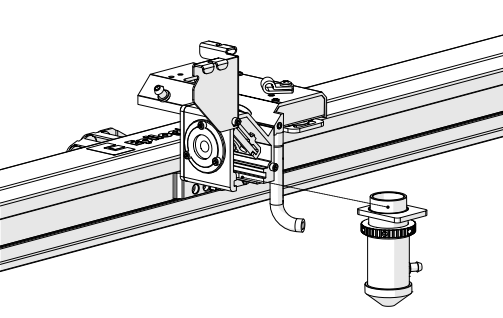
-
-
Cleaning the Mirrors
-
Loosen thumbscrews to remove mirrors.
-
Clean using the same process as for the lens.
-
Mirror locations include 1, 2, 3, 4, and additional mirrors in Fiber and Dual Source models.
Mirror 1
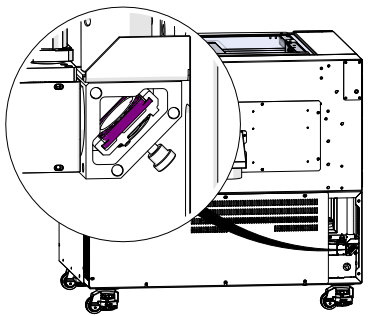
Mirror 2
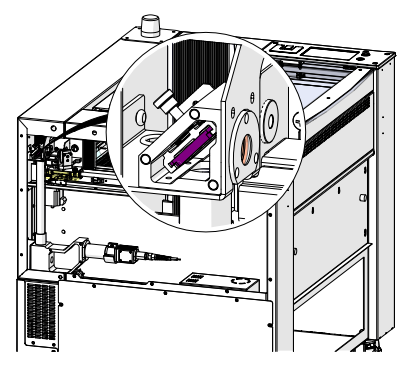
Mirror 3
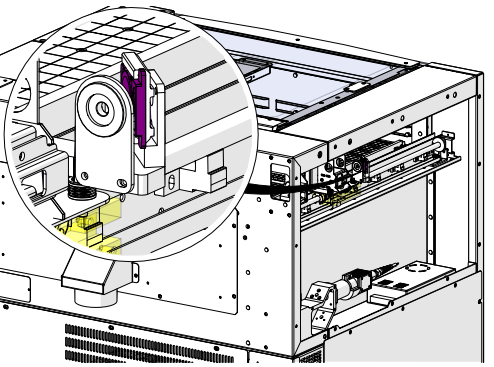
Mirror 4
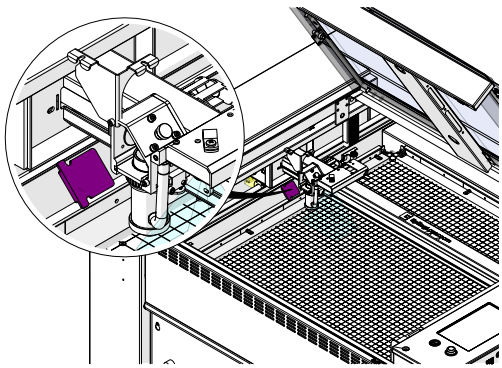
Additional Fiber Mirrors
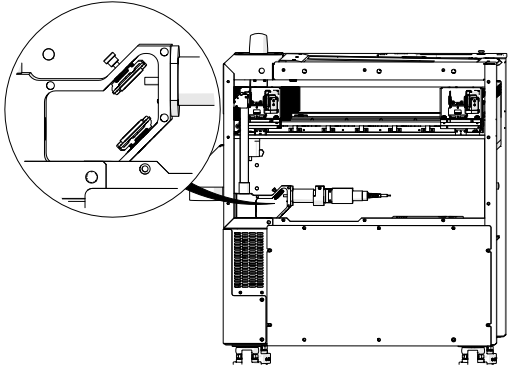
-
-
Cleaning the Window Optic
- Clean only the front regularly unless damage is suspected.
-
To remove, unscrew three screws and clean following lens cleaning procedure.
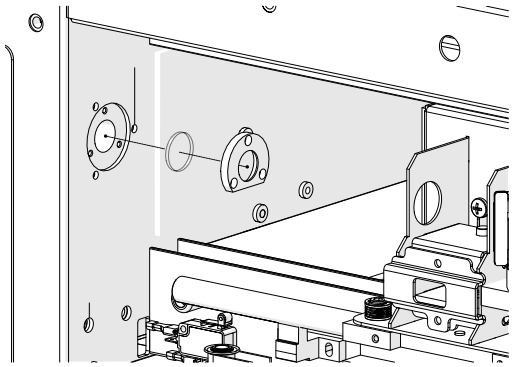
-
Preventative Maintenance Schedule
Weekly
- Clean Optics: Use optics cleaning fluid and cotton swabs or lens wipes.
- Clean Under Cutting Table: Use cloth, cleaner, brush or vacuum.
- Clean Y-Axis Guide Rails: Remove panels and clean rails.
- Clean Interior Workspace: Wipe down with cloth and cleaner or isopropyl.
6 Months
- Clean Exhaust Plenum: Remove and clean thoroughly.
- Exhaust Unit Maintenance: Follow manufacturer instructions.
12 Months
- Entire Machine: Schedule technician for full preventative maintenance.

