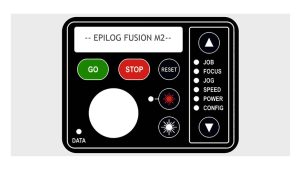The Zing Series includes the Zing 16, which features a 16” x 12” engraving table, and the slightly larger Zing 24, which includes a 24” x 12” engraving table.
Control Panel
The keypad on the Fusion M2 operates as the control panel for your machine. The joystick and touch button controls allow you to access your jobs, start and stop the laser, focus the system for your project, and much more. The LCD panel displays the current jobs at the machine. Scroll through the jobs to find the one you want to run. Use the joystick to jog and set a new home position, or even run the laser directly from the joystick to square off pieces of material.

You’ll also find the system status lights on top of the system, used for system diagnosis.

Cutting and Engraving Tables
Here is the optional vector cutting table for the Fusion M2 32 and 40. This robust table with metal honey-comb grid allows you to cut through all kinds of materials with minimal backside burning. The cutting table can easily be removed to access the engraving plate for your engraving jobs. When you’re not vector cutting, the engraving task plate provides a level flat surface for optimal engraving quality across the entire work area of your laser system. The work area includes to two linear rulers that help with placement of your objects at the top left corner of the engraving table.
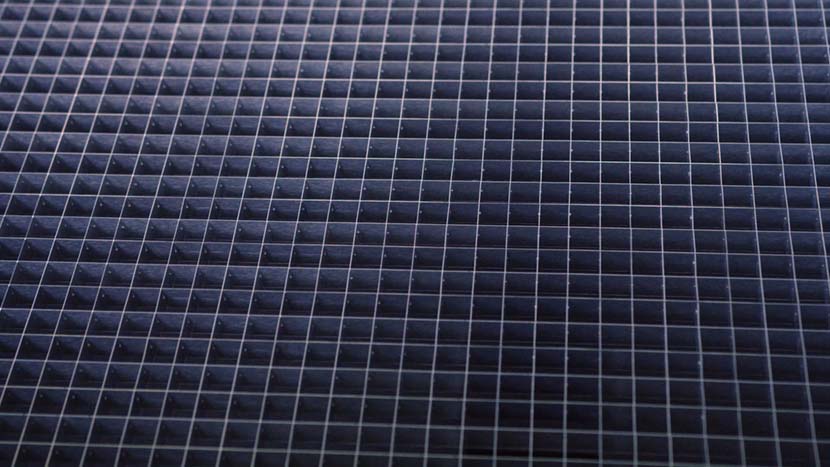
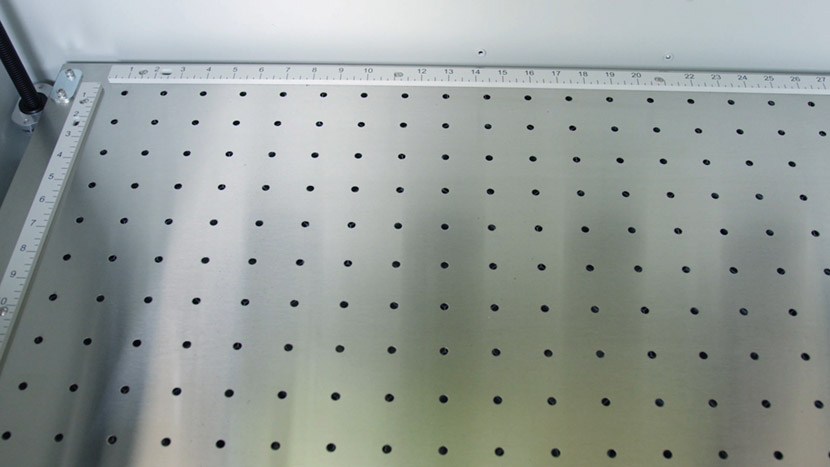
X-Axis Assembly
This is the I-Beam, or X-Axis Assembly. It will initially be parked in the upper location of your work area, so you have better access to the laser bed to place items on the table.
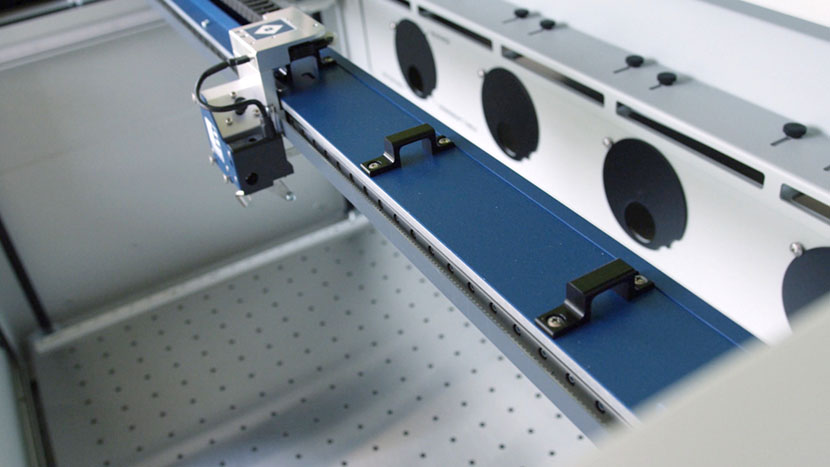
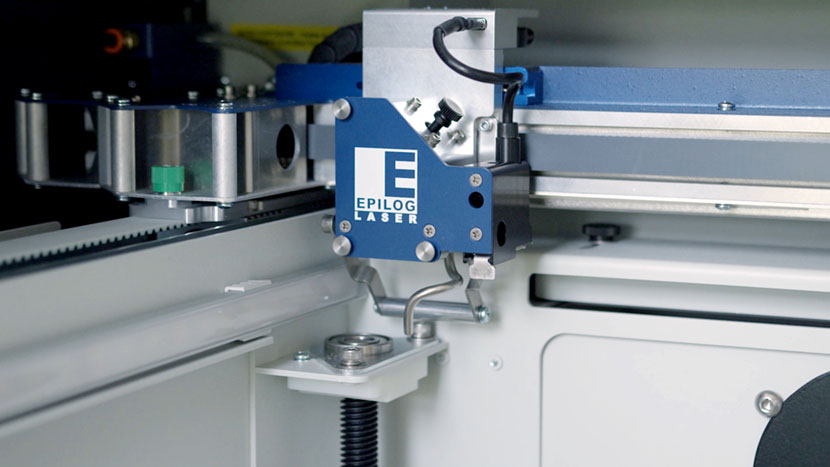
Lens Assembly
The laser’s lens assembly is carried on the I-Beam which moves left and right in a sweeping motion in the x-axis direction, and moves the lens carriage in the y-axis direction as well.
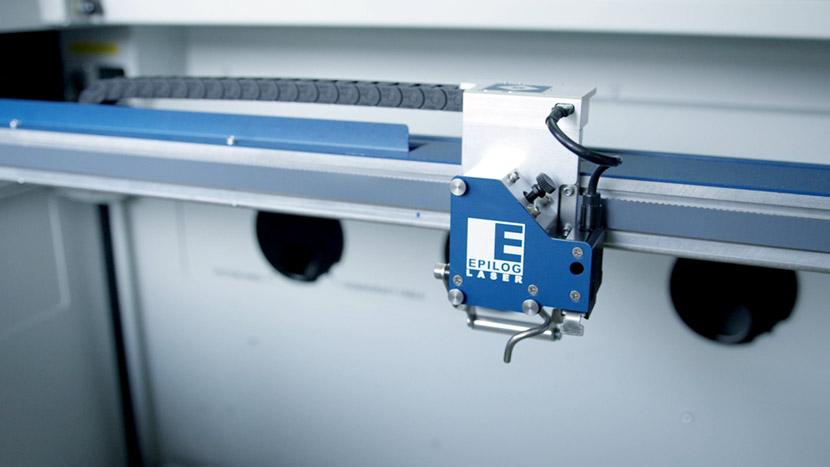
On the lens assembly you will find the industrial-grade mirrors, lens, auto-focus, and air assist tube. The mirrors and lens are rated to over 500 watts and are integral part of Epilog’s optics system. It consists of a mirror that reflects the laser beam down through a focal length lens. Keeping your laser optics clean will help them perform their best, and it starts with front-mounted mirrors that can be easily removed for cleaning.

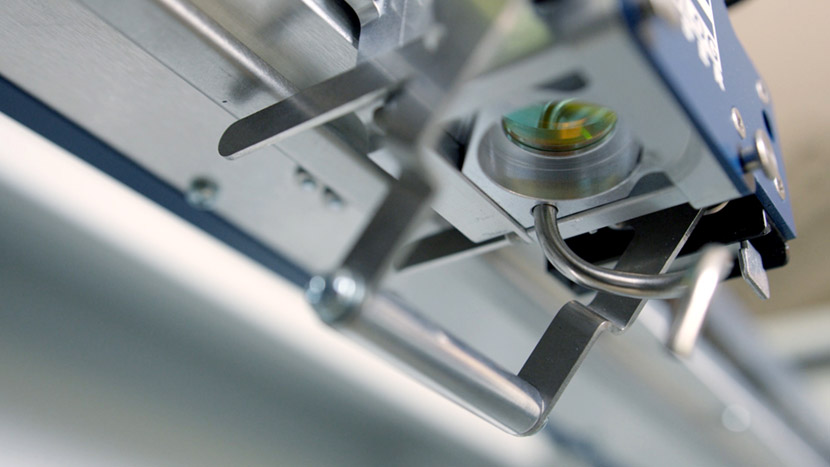
Air Assist
This is the Air Assist Tube, which directs a constant stream of compressed air along the cutting surface, reducing the possibility of flaming, scorching or charring when cutting through materials. The Air Assist Tube must be used in conjunction with a standard compressed air supply, or the optional stand-alone compressor offered by Epilog.


Front of the Machine
On the front of the Fusion M2 machines you’ll find the front access drop-down door. This safety-interlocked door allows you to easily place a tray of jigged parts and larger items on the table through the front of the system.
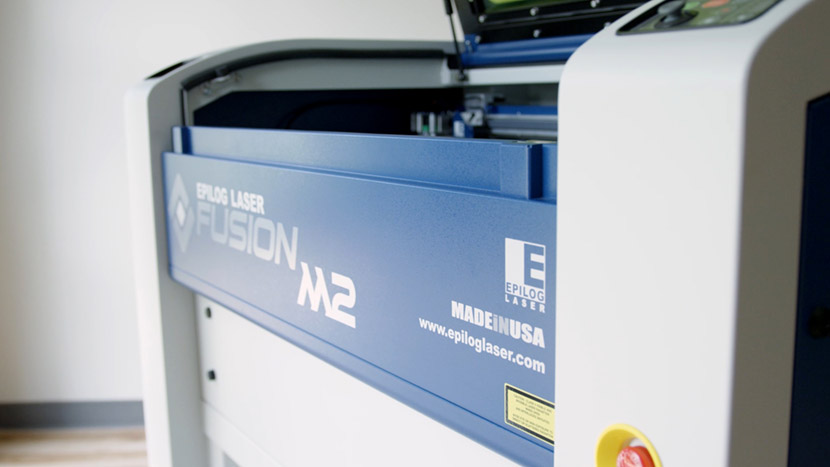
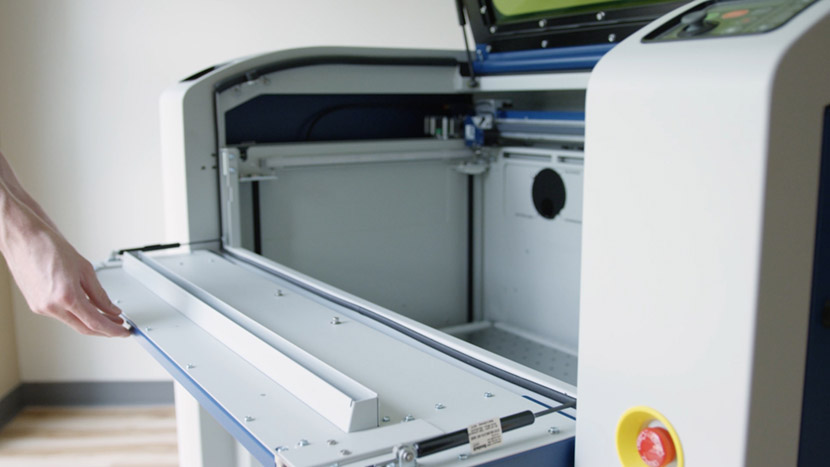
You’ll also find the power switch and emergency stop button.


Exhaust
At the back of the laser system you will find the Exhaust Plenum. The top five slots within the work area cabinet are where the engraving area will be exhausted of all of the smoke, dust and debris resulting from your engraving and cutting. The bottom four holes in the tray below the cutting and engraving plates operate as a vacuum suction table, pulling the air through the bottom of the cutting table away from the surface of your engraving material.

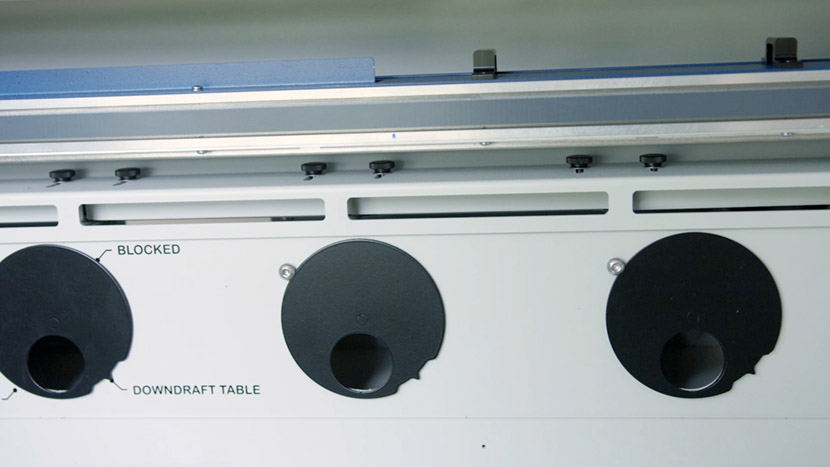
System Rear
Moving on to the back of the laser system you will find two 4” Exhaust Plenum to which you’ll attach your exhaust fan or filtration system. Just to the right of the Exhaust Plenum is the anodized tag where you’ll find your serial number, which you will need if you find it necessary to contact technical support.

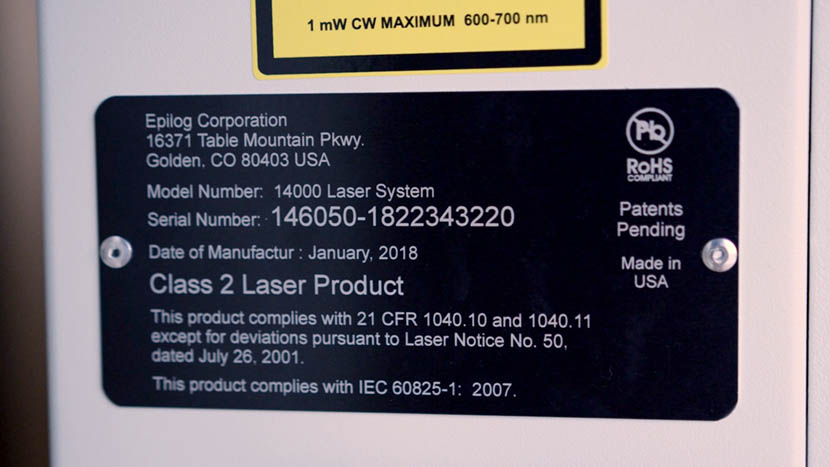
Also located on the back of the machine you’ll find the AC breaker and where your power cord is attached to the system. You’ll also see Ethernet and USB ports used to connect your laser system to a computer, and the Air Assist Tube plugin for your compressor pump.


The top panel can be removed for easy cleaning of the Exhaust Plenum. The heart of your laser system, the CO2 laser source, is located below the exhaust area, followed by the Fiber laser source. Which of these you see will depend on your product configuration.




Right Side of the Machine
As we remove the right side panel of the system, we can see the inner workings of the machine. Attached to the I Beam is the x-axis motor. You can also access the y-axis motor, the controller board, and power supply for the laser sources in your system.
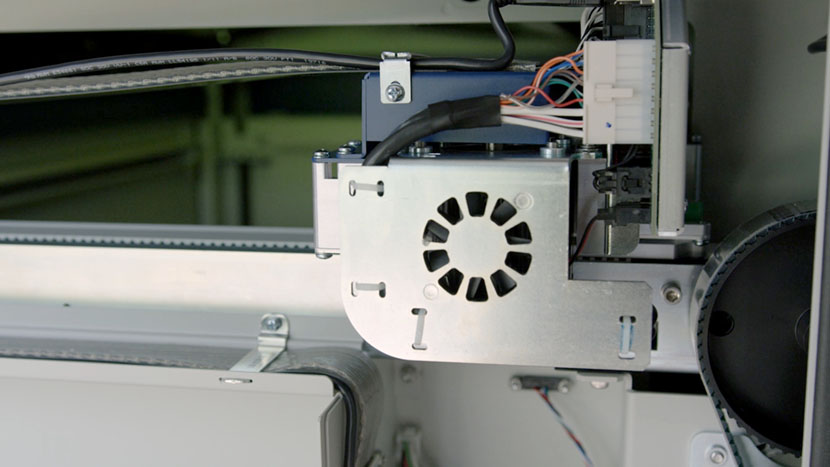

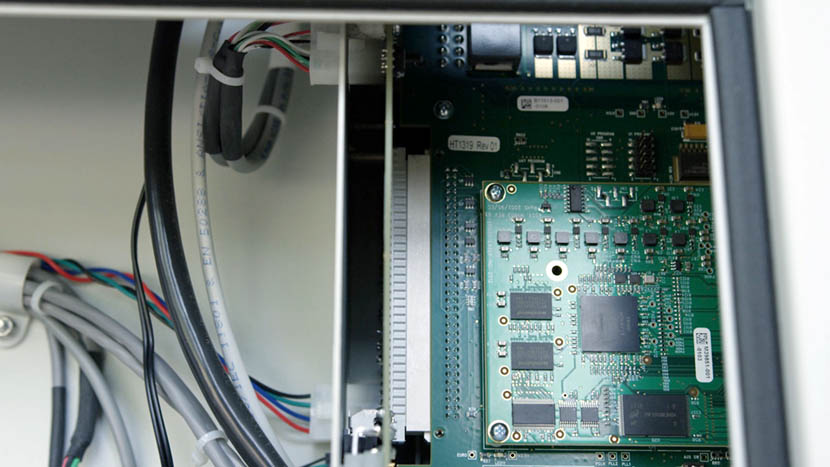

Left Side of the Machine
On the left side of the machine, the first component you will see if you have a Fiber or dual source configuration is the Fiber laser head. The metal cylinder on the side of the system is the beam path for the Co2 laser beam and the Collimator for a better beam path across your engraving table. Here on the I-Beam you can see where the CO2 and Fiber lasers are combined in a dual source system.

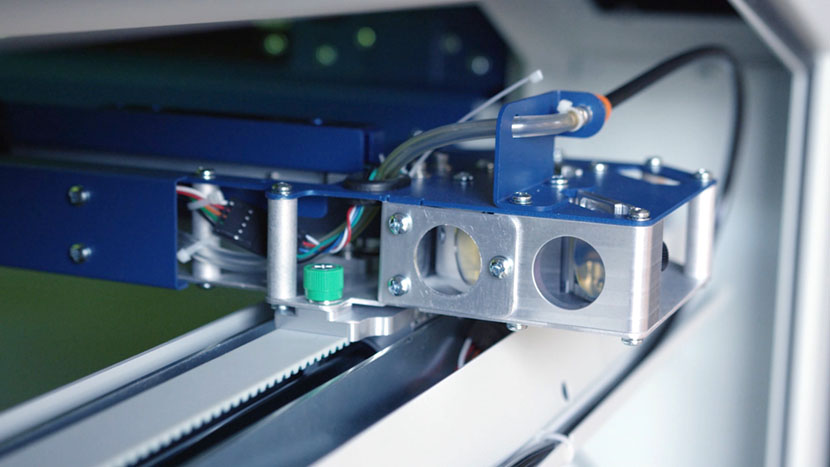
This was a quick look at the inner workings of your Fusion M2 laser system. Now it’s time to start engraving!
Fusion M2 Manual Download
To check out more of the Fusion M2 laser features and capabilities, download the Fusion M2 Laser Manual.