
Getting Started
Fusion Maker
Let's get started
Articles: 8 items found
Here you'll find a variety of resources for your laser - from unboxing your machine to running your very first job. You'll also find videos on recommended maintenance practices and part replacement instructions.


2
Unpacking the Laser
Unbox your new Fusion Maker and get started!
Read More
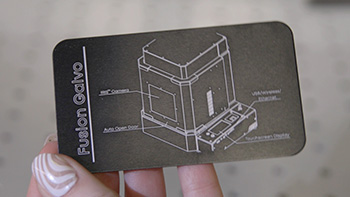
3
Epilog Laser System Initial Setup
Configure your system settings before you start using your new Epilog.
Read More

4
Sending Your First Job to the Laser
How to Send Your First Job to the Laser.
Read More
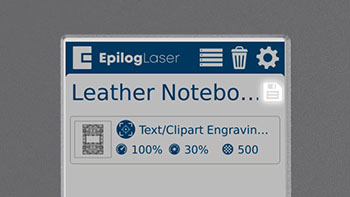
5
How to Permanently Save Jobs on Your Laser Engraver
Learn to save the jobs you use most often, directly on the laser itself.
Read More
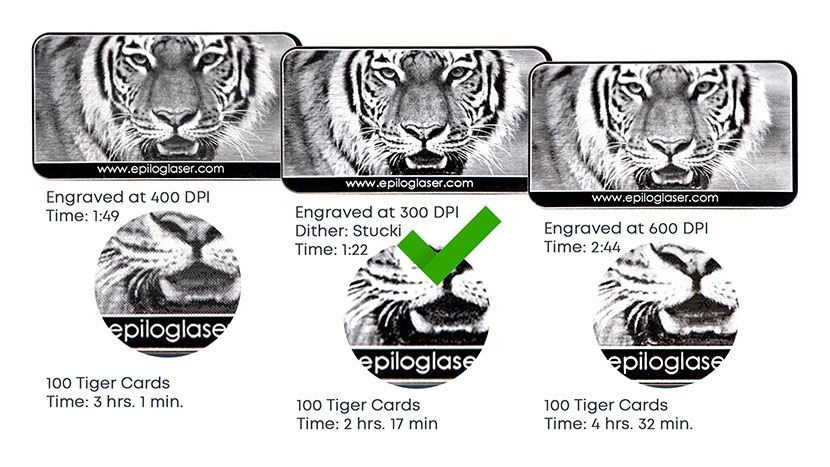
6
Image Resolution and How it Affects Engraving
Discover how changing your DPI will give you different engraving results.
Read More
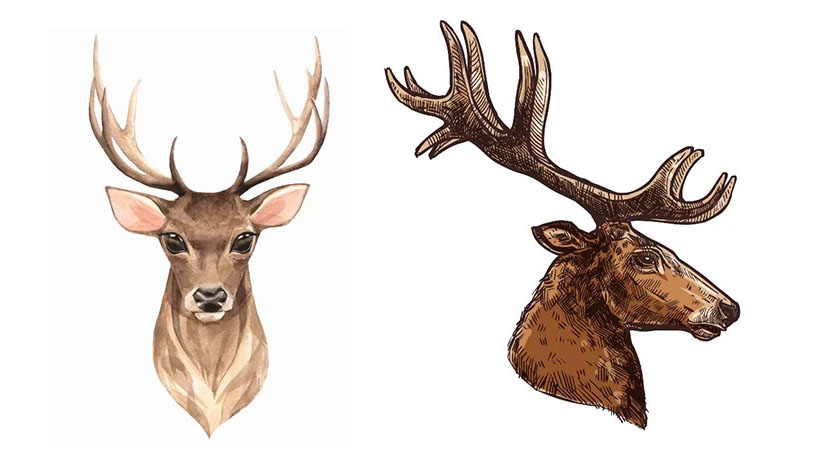
7
Bitmap (Raster) vs Vector Graphics for Engraving
Learn the difference between printing raster and vector files.
Read More

8
Control Panel Tour – Fusion Lasers (Pro, Edge, Maker, Galvo)
Learn all about your machine's touchscreen interface.
Read More

Usage and Operation
Now that you’re up and running, it’s time to take your training to the next level. Click “next” to advance to the Usage and Operation section.
Next Section