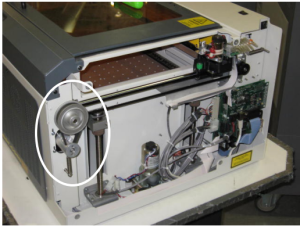Introduction
This document provides detailed instructions for the removal and installation of the Y-Axis Flex Cable in the Epilog Mini/Helix and FiberMark Laser Engravers. Proper alignment and handling of the cable are essential to maintaining the machine’s performance and functionality. By following these steps carefully, users can ensure a smooth replacement process while preventing potential damage to the engraver’s components.
Y-Axis Flex Cable Removal
-
Disconnect power.
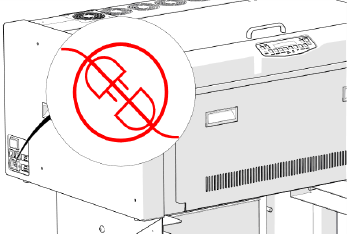
-
Remove right-side panel.
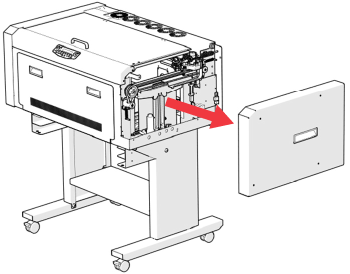
-
Disconnect cable from X-Axis.
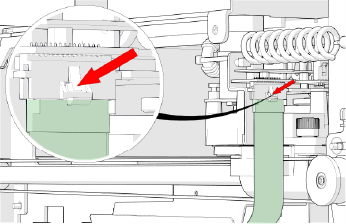
-
Disconnect cable from Control Board.
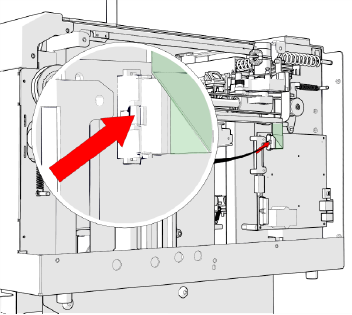
-
Remove cable.
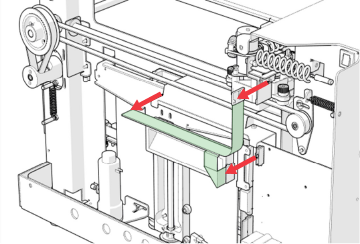
Installation
-
Install cable.
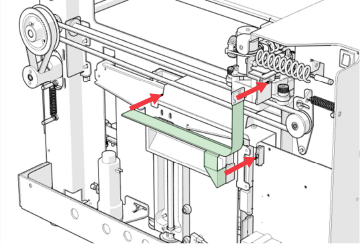
-
Connect cable to Control Board.
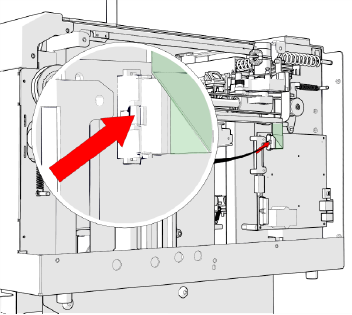
-
Connect cable to X-Axis.
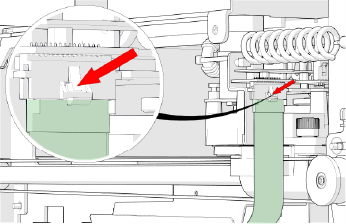
-
Install right-side panel.
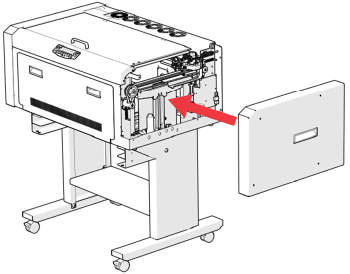
-
Connect power.
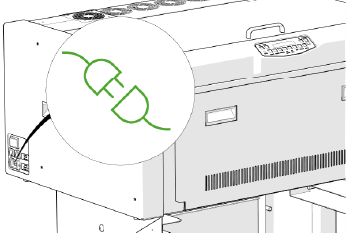
Was this helpful?
Thanks for your feedback!